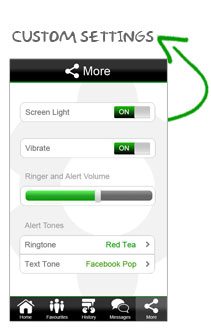Simple Interface
The On Call app has been built exclusively for the Android smart phone and provides a simple and intuitive interface to screen incoming calls. Its a simple idea that makes a big difference!
If you find yourself in a position of needing to be On Call this app provides the perfect tool to screen and block unwanted calls only allowing the calls you want.
The app caters for Professionals and Technicians, Medical Staff and other business related personnel who are On Call after business hours. The app also caters for non business related tasks as well!
Multiple Active Contacts
You could be a Doctor on call, waiting to hear from the hospital but not wanting to be woken by other calls, or you could just want to hear from that special person and not the rest of your phone book!. On Call eliminates unwanted disturbances from your phone, only allowing the selected incoming notifications you want. Active On Call contacts can always get in touch no matter what the time and you're not limited to just one contact!
When a contact is placed to your active On Call list, your Android phone is set to 'On Call' disabling all phone notification settings. Notifications disabled include vibrate, ringtones, text tones and push notifications. Active contacts in the app bypass the disabled notification settings allowing them to get in touch with you at anytime.
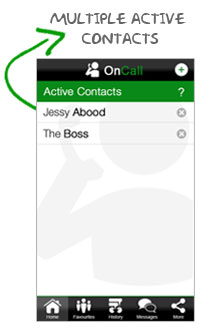
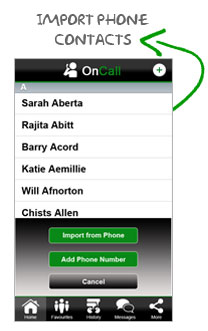
Import Phone Contacts
Simply select the + button in the top right hand side of the home or favorites screen and select 'Import from Phone'. Select the contact you wish to put in the active callers list and then choose the 'Add to Active Contacts' option. This will add the caller to your active contacts and redirect you back to the home page. This option will not save the contact in your favorites list.
You won't lose SMS from contacts who aren't On Call, you just wont be notified with a tone or screen message when the app is active.
Custom Settings
Customise the incoming notification settings for your active On Call contacts.
You can change the settings for:
- 1. Screen Light
- 2. Vibrate
- 3. Ringer and Alert Volume
- 4. Ring Tone